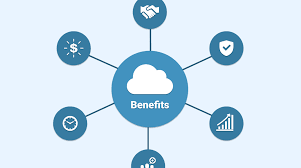Introduction
Cloud computing has revolutionized the way businesses and individuals manage data, software, and services. It has become an essential component of modern IT infrastructures, offering numerous advantages and conveniences. However, like any technological advancement, cloud computing also comes with its fair share of drawbacks. In this article, we will explore the benefits and drawbacks of cloud computing to provide a comprehensive understanding of its impact on businesses and society as a whole.
- The Benefits of Cloud Computing
Cost Efficiency
One of the most significant advantages of cloud computing is its cost efficiency. Traditional on-premises infrastructure demands substantial upfront investments in hardware and software, along with ongoing maintenance costs. In contrast, cloud computing operates on a pay-as-you-go model, allowing businesses to scale their resources up or down as needed, thus reducing unnecessary expenses. This empowers startups and small businesses to access high-end computing power and services without breaking the bank.
Scalability and Flexibility
Cloud computing enables organizations to scale their resources effortlessly based on fluctuating demands. Whether it’s increased website traffic or the need for additional storage capacity, the cloud can accommodate such changes without causing downtime or disruptions. This level of scalability offers businesses the agility required to respond quickly to market trends and customer needs, ultimately giving them a competitive edge.
Accessibility and Mobility
With cloud computing, data and applications are stored in remote servers accessible over the internet. This allows users to access their information and services from any device with an internet connection, making work more flexible and enabling remote collaborations. It has proven to be a game-changer for businesses that embrace remote work policies, boosting productivity and employee satisfaction.
The accessibility and mobility provided by cloud computing have revolutionized modern work practices, enabling users to access data and applications from any device with an internet connection. This newfound freedom has empowered businesses to embrace remote work policies, fostering flexibility and enhancing productivity. Employees can collaborate seamlessly from various locations, leading to faster decision-making and improved teamwork.
Cloud-based accessibility also offers advantages such as an expanded talent pool and improved disaster recovery capabilities. However, it comes with the challenge of ensuring robust security measures to protect sensitive data from unauthorized access. Additionally, businesses must be mindful of maintaining a healthy work-life balance for remote employees, as work boundaries may become blurred.
In conclusion, cloud computing’s accessibility and mobility have reshaped the modern workplace, boosting employee satisfaction and overall efficiency. As businesses adapt to this new paradigm, prioritizing security and employee well-being is crucial for maximizing the benefits of cloud-enabled remote work.
Automatic Updates and Maintenance
Cloud service providers handle the backend maintenance, including software updates, security patches, and system upgrades. This ensures that businesses can focus on their core operations rather than managing IT infrastructure. The seamless integration of new features and improved security measures is automatically rolled out across the cloud network, eliminating the burden of manual updates and reducing the risk of security vulnerabilities.
Disaster Recovery and Data Backup
Data loss can be catastrophic for any business. Cloud computing provides reliable data backup and disaster recovery solutions. Service providers offer redundant storage systems and geographically distributed data centers to ensure data integrity and availability, even in the face of unexpected events such as natural disasters or hardware failures. This minimizes downtime and guarantees business continuity.
Disaster recovery and data backup are critical components of any business’s IT strategy, and cloud computing has emerged as a robust solution to address these needs. Data loss can be catastrophic for organizations, resulting in financial losses, reputational damage, and potential legal implications. Cloud service providers offer reliable data backup and disaster recovery solutions through redundant storage systems and geographically distributed data centers.
The redundancy of cloud-based systems ensures data integrity and availability even in the face of unexpected events such as natural disasters, hardware failures, or cyber-attacks. In such situations, cloud-based disaster recovery solutions automatically kick in, replicating and backing up data to secondary data centers, minimizing downtime, and ensuring business continuity.
Small and medium-sized businesses can also benefit from cloud-based disaster recovery without the need for significant upfront investments. Cloud service providers offer flexible plans that cater to specific business needs and budgets. The automation of data backup in the cloud eliminates the burden of manual backups, reducing the risk of human error and ensuring data is consistently protected.
While cloud-based disaster recovery is a valuable solution, businesses must not solely rely on it. Implementing robust security measures, such as encryption and access controls, ensures data confidentiality and limits unauthorized access. Regular testing and updating of disaster recovery plans are essential to identify potential vulnerabilities and adapt to evolving threats.
In conclusion, cloud computing’s disaster recovery and data backup capabilities provide businesses with a reliable and efficient solution to safeguard their data and operations. The combination of redundant storage systems, geographically distributed data centers, and automated backup processes ensures data integrity and minimizes downtime during unexpected events. By adopting cloud-based disaster recovery and coupling it with proactive security measures, businesses can strengthen their resilience to data loss and confidently navigate through challenging circumstances.
- The Drawbacks of Cloud Computing
Security and Privacy Concerns
Despite the advancements in cloud security, many businesses remain cautious about entrusting their sensitive data to third-party service providers. Cloud breaches and hacking incidents have made headlines, raising concerns about data privacy and potential unauthorized access. While cloud providers implement robust security measures, it is crucial for businesses to conduct thorough due diligence and implement additional security layers, such as encryption, to safeguard their data.
Security and privacy concerns remain key obstacles for businesses contemplating cloud adoption. Despite significant advancements in cloud security, data breaches and unauthorized access incidents have heightened apprehensions. Businesses must conduct thorough due diligence when selecting cloud service providers, assessing their security certifications and data protection policies. Implementing additional security layers, such as encryption, is crucial to safeguard sensitive data.
Regular security audits, employee training, and incident response plans contribute to a robust cloud security posture. By collaborating with reputable providers and staying vigilant about evolving threats, businesses can confidently embrace cloud computing while protecting the privacy and security of their data.
Reliability and Downtime
Cloud services depend on stable internet connectivity, and any disruption in the network can lead to service outages. Even the most reputable cloud providers experience occasional downtime, which can severely impact business operations. Although cloud service providers strive for high availability, businesses must be prepared with contingency plans and consider backup measures to mitigate the effects of potential downtime.
Reliability and downtime are crucial aspects to consider when adopting cloud services. While cloud providers invest in redundant infrastructure to ensure high availability, no system is immune to occasional disruptions. Dependence on stable internet connectivity can leave businesses vulnerable to outages caused by network issues. Such downtime can severely impact critical business operations, leading to potential financial losses and decreased productivity.
To address these challenges, businesses should develop comprehensive contingency plans to mitigate the effects of downtime. This may involve having redundant backup systems, data replication, or utilizing multiple cloud providers to diversify risk. Additionally, constant monitoring and rapid response to any downtime incidents are essential to minimize the impact on operations and ensure smooth business continuity.
Data Transfer and Bandwidth Limitations
Transferring large volumes of data to and from the cloud can be time-consuming and expensive, especially for businesses with limited internet bandwidth. Uploading vast datasets can take hours or even days, affecting productivity and delaying crucial operations. Organizations must carefully plan data transfers and consider the bandwidth requirements before migrating to the cloud.
Compliance and Legal Issues
Certain industries, such as healthcare and finance, have stringent regulatory requirements regarding data storage and privacy. Storing sensitive information in the cloud may not always align with these regulations, potentially leading to compliance issues and legal consequences. Businesses must thoroughly understand the compliance landscape and ensure that their chosen cloud provider adheres to relevant industry standards.
Compliance and legal issues pose significant challenges for businesses operating in regulated industries when adopting cloud computing. Healthcare and finance sectors, for instance, must adhere to strict data storage and privacy regulations to safeguard sensitive information. Storing data in the cloud may raise concerns about meeting these industry-specific requirements, potentially resulting in compliance violations and legal repercussions.
To navigate this complex landscape, businesses must conduct thorough research to understand the specific compliance requirements applicable to their industry. Selecting a cloud service provider that complies with relevant standards and certifications, such as HIPAA for healthcare or PCI DSS for financial data, is paramount. Moreover, businesses should establish clear agreements with their cloud provider regarding data handling, security, and data ownership to ensure alignment with industry regulations and minimize potential legal risks.
Vendor Lock-in
Migrating data and applications to the cloud involves considerable effort and cost. Once a business commits to a particular cloud provider and adopts their services, it becomes challenging to switch to a different provider without substantial data migration and integration efforts. This creates a form of vendor lock-in, limiting flexibility and potentially leading to long-term dependencies on a specific vendor.
Conclusion
Cloud computing offers an array of benefits that have transformed the way businesses operate, enabling cost-efficiency, scalability, and accessibility. It has streamlined processes and empowered organizations to stay ahead in an ever-evolving digital landscape. However, it is essential to acknowledge the drawbacks, including security concerns, downtime risks, and compliance issues.
Despite these challenges, the growing popularity of cloud computing continues to drive advancements and improvements in the field, making it an indispensable part of modern-day business operations. As technology and security measures evolve, cloud computing will undoubtedly play a pivotal role in shaping the future of IT infrastructure.