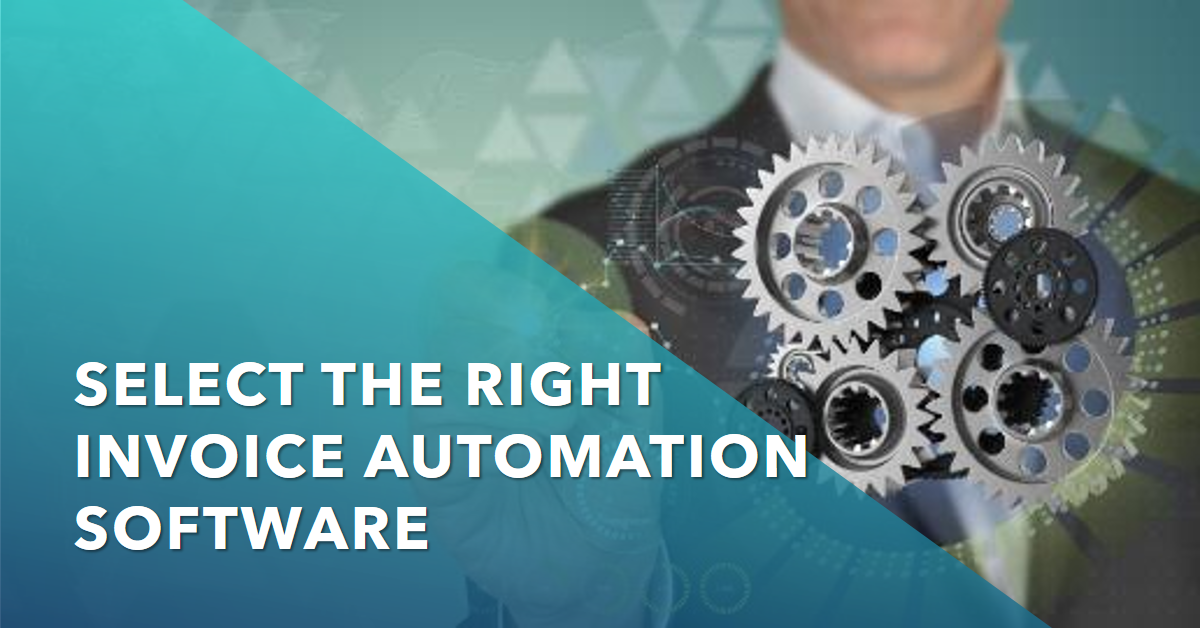The invoice creation process can be very tedious and time-consuming when handled manually. It involves manual efforts and hinders the finance teams from focusing on more value-added work for their organization. Errors on invoices or delays in follow-ups can affect accounts receivables (AR), which ultimately affects the organization’s cash flow. All these issues can be addressed with the right invoice automation software, which not only streamlines your invoices but makes them error-free to smoothen the invoice-to-cash cycle. Automating your invoices also allows you to gain transparency in the invoicing system so you can track your invoices. While there are benefits of invoicing software, invoicing tools are abundant in the market, and you must choose one that suits your needs. This article explores the factors to consider when choosing the right invoice automation software so you can get the most out of it and resolve your cash flow issues.
Key Factors to Consider for Selecting an Invoice Automation Software
The invoicing process involves verifying orders and recording the paid invoices against the order. Handling these steps manually will take much time for the finance teams, but it can be streamlined using software. By considering the following factors, you can browse different software that matches your business description.
1. Identify Your Business Needs
Before getting invoicing software, you are required to understand your organization’s unique business needs. This also includes the needs of the customers and industry in which you operate. If your finance teams are inefficient in accounts receivable collections, you can opt for software that provides accounts receivable automation for business to make your collections efficient. On the other hand, if you lack efficient invoicing, you must identify areas of improvement in your invoicing process that you want to achieve with invoicing software. Some of the factors you can consider include the following.
- Number of customers added
- The volume of invoices processed
- Security and compliance requirements
- Complexity of the approval process
- Budget constraints and price structure
- Types of invoices (e.g., paper, electronic)
- Required integrations with other systems
When you can clearly outline your business requirements from the beginning, you can narrow the selection of potential choices and concentrate on those that match the specific needs of your organization.
2. Evaluate Software Features
After identifying the business needs, you must examine the features of invoice automation software to find the best fit for your business. Following is the checklist of features that you can consider.
Automated invoice collections: This feature allows you to collect invoices from customers who pay against the generated invoices. So, you need to select an invoicing solution that allows for accounts receivable automation features, as this will free your finance teams to send invoices and collect payments without manual intervention.
Automated data capture: With this feature, you can extract and process data automatically. This reduces the time otherwise spent on manual data entry and correction of errors.
Approval workflow: The availability of a customizable approval workflow allows you to establish an effective system for reviewing and approving invoices, guaranteeing accurate and prompt payments.
Reporting and analytics: An invoicing process that allows for reporting and analytical tools will help you understand the customer pattern and track key performance indicators (KPIs). By monitoring these metrics, you can determine the efficiency of invoice processing and the financial health of your organization.
Vendor management: This functionality allows you to keep a centralized database of vendor details, encompassing contact information, payment terms, and past transactions. This enhances your relationships with vendors and simplifies the procurement process.
Now that you have determined the factors that software can offer, you can select one considering your priority to improve on those features. Many B2B organizations look for automated data capture and reporting analytics because they ensure accurate financial reports that facilitate the organization’s decision-making.
3. User Experience and Ease of Use
The software you select will be used by your managers and finance teams, who will make sure to get the most out of it. So, you must check the software that can be used by tech-savvy teams or non-technical teams, considering your teams’ computer savviness. You can select software that will promote ease of use, and your teams can navigate easily and efficiently to use the basic and advanced features of the software. The user interface must be supportive and easy to access. By getting a guided demo with the software company providing the software, you can look for the interface, instructions and user-friendly features that can help you customize your dashboard.
Regarding the company benefit, you can learn about the specific user settings, language support and other features that can enhance the experience of your employees as well as end users. For instance, it can be the templates of the invoices sent to the customer, the frequency of scheduling the payment reminders, and the team collaboration. This can determine whether the software is efficient for invoicing software, and it empowers the in-house teams to use it to its full potential. An optimal invoicing software should meet the requirements of diverse user categories, offering an appropriate blend of simplicity and features to suit individuals with varying levels of expertise and job roles.
4. Capabilities to Integrate with Other Systems
Imagine having software to manage information across the organization’s departments, like ERP and another software that simplifies your invoicing; now you have two software to look at for different results. There’s too much different information on different systems to handle. In such scenarios, you must look for software that can be integrated with other systems to offer you a consolidated set of information. This is another significant factor to consider when choosing invoice automation software for your business, which must integrate with your existing ERP or accounting system. Make sure to learn about the way you can integrate, where some provide APIs to integrate, and others provide specialized support for integration.
With its ability to integrate, you will experience the same set of information on a single source, saving time and helping you check the overall financial health of your organization. Another feature to consider is looking at the integrate-able features, whether they offer one-way or two-way integration. Some software pulls and pushes from your ERP to the invoicing system, whereas some only pull information. While checking the compatibility with other systems, you can learn about the formats it can offer you information. For instance, it can be CSV, PDF, XML or other formats. This can help you maintain data consistency and accuracy of information.
5. Scalability and Customization
Software that offers scalability can meet the future needs of your organization and can create a larger volume of invoices. This will handle a greater number of invoices and can support the expansion of your organization without necessitating a search for alternative solutions when your requirements evolve. Opting for software lacking scalability and customization features may impose a significant training burden on your finance teams when transitioning to a new system.
Hence, it is vital to choose scalable software capable of accommodating the growth of your organization, both in terms of volume and complexity. This might entail selecting a solution with a flexible pricing model, such as per-user or per-invoice fees, to ensure payment aligns with the specific features and capacity required.
Bottom Line
Invoicing is the first step in your invoice-to-cash workflows, and optimizing this process will speed up your entire cycle. However, choosing a reliable solution is challenging with so many software providers. This guide focuses on tips and features that you can consider to select an ideal software for your company that also aligns with your business needs. Finding the best one will deliver a positive experience for your finance teams and end-users and make the invoicing process less complex and more efficient.